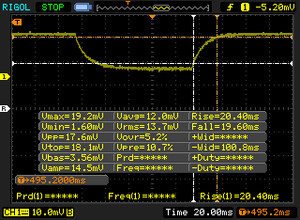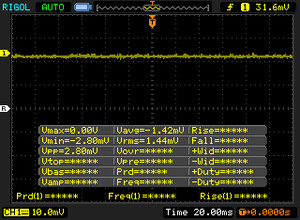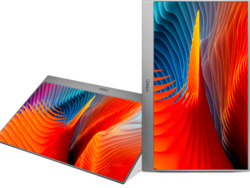En riktigt portabel skärm på 15 tum: Recension av Odake BladeX Pro 4K UHD
Topp 10...
» Topp 10: Bästa bärbara allround/multimediadatorerna
» Topp 10: Bästa bärbara speldatorerna
» Topp 10: Bärbara budget/kontorsdatorer
» Topp 10: Bästa bärbara kontors/premiumdatorerna
» Topp 10: Bärbara arbetsstationer
» Topp 10: De bästa små/kompakta bärbara datorerna
» Topp 10: Bästa ultrabooks
» Topp 10: Bästa hybriddatorerna
» Topp 10: Bästa surfplattorna
» Topp 10: Marknadens bästa smartphones
| |||||||||||||||||||||||||
Distribution av ljusstyrkan: 88 %
Mitt på batteriet: 371.9 cd/m²
Kontrast: 1200:1 (Svärta: 0.31 cd/m²)
ΔE Color 6.36 | 0.5-29.43 Ø4.87, calibrated: 5.89
ΔE Greyscale 3.7 | 0.5-98 Ø5.1
100% sRGB (Argyll 1.6.3 3D)
91.7% AdobeRGB 1998 (Argyll 1.6.3 3D)
100% AdobeRGB 1998 (Argyll 2.2.0 3D)
100% sRGB (Argyll 2.2.0 3D)
90.5% Display P3 (Argyll 2.2.0 3D)
Gamma: 2.19
| Odake BladeX 4K UHD 15.6", 3840x2160 | Dell XPS 15 9570 Core i9 UHD LQ156D1, IPS, 15.6", 3840x2160 | HP Spectre x360 15-df0126ng AU Optronics AUO30EB, IPS, 15.6", 3840x2160 | Asus ZenBook 15 UX533FD BOE07D8, IPS, 15.6", 1920x1080 | LG Gram 15Z980-B.AA78B LP156WF9-SPN1, IPS LED, 15.6", 1920x1080 | Apple MacBook Pro 15 2018 (2.6 GHz, 560X) APPA040, IPS, 15.4", 2880x1800 | |
|---|---|---|---|---|---|---|
| Display | -11% | -21% | -24% | -22% | -1% | |
| Display P3 Coverage | 90.5 | 79.6 -12% | 68.1 -25% | 67.2 -26% | 65.3 -28% | 98.7 9% |
| sRGB Coverage | 100 | 98.4 -2% | 94.2 -6% | 88.4 -12% | 96.2 -4% | 99.9 0% |
| AdobeRGB 1998 Coverage | 100 | 79.7 -20% | 68.4 -32% | 64.6 -35% | 66.3 -34% | 86.6 -13% |
| Response Times | -31% | -35% | -33% | 9% | -18% | |
| Response Time Grey 50% / Grey 80% * | 40 ? | 52.4 ? -31% | 57 ? -43% | 45 ? -13% | 34.3 ? 14% | 43.2 ? -8% |
| Response Time Black / White * | 24.4 ? | 31.6 ? -30% | 31 ? -27% | 37 ? -52% | 23.7 ? 3% | 31.2 ? -28% |
| PWM Frequency | 1000 ? | 117000 ? | ||||
| Screen | -10% | 1% | 0% | 9% | 35% | |
| Brightness middle | 371.9 | 451.9 22% | 330 -11% | 311 -16% | 349 -6% | 520 40% |
| Brightness | 366 | 414 13% | 310 -15% | 303 -17% | 331 -10% | 492 34% |
| Brightness Distribution | 88 | 81 -8% | 87 -1% | 81 -8% | 84 -5% | 88 0% |
| Black Level * | 0.31 | 0.36 -16% | 0.37 -19% | 0.24 23% | 0.32 -3% | 0.39 -26% |
| Contrast | 1200 | 1255 5% | 892 -26% | 1296 8% | 1091 -9% | 1333 11% |
| Colorchecker dE 2000 * | 6.36 | 5.62 12% | 4.03 37% | 5.1 20% | 3.1 51% | 1.2 81% |
| Colorchecker dE 2000 max. * | 10.34 | 19.1 -85% | 6.74 35% | 8.91 14% | 6.6 36% | 2.3 78% |
| Colorchecker dE 2000 calibrated * | 5.89 | 2.69 54% | 1.96 67% | 2.48 58% | 1.5 75% | |
| Greyscale dE 2000 * | 3.7 | 6.9 -86% | 4.49 -21% | 4.93 -33% | 3.3 11% | 1.3 65% |
| Gamma | 2.19 100% | 2.2 100% | 2.57 86% | 2.44 90% | 2.16 102% | 2.18 101% |
| CCT | 6474 100% | 6254 104% | 6744 96% | 7641 85% | 6973 93% | 6738 96% |
| Color Space (Percent of AdobeRGB 1998) | 91.7 | 71.8 -22% | 61 -33% | 58 -37% | 61.46 -33% | |
| Color Space (Percent of sRGB) | 100 | 98.5 -1% | 94 -6% | 88 -12% | 96.05 -4% | |
| Totalt genomsnitt (program/inställningar) | -17% /
-13% | -18% /
-8% | -19% /
-9% | -1% /
3% | 5% /
19% |
* ... mindre är bättre
Visa svarstider
| ↔ Svarstid svart till vitt | ||
|---|---|---|
| 24.4 ms ... stiga ↗ och falla ↘ kombinerat | ↗ 12.8 ms stiga | |
| ↘ 11.6 ms hösten | ||
| Skärmen visar bra svarsfrekvens i våra tester, men kan vara för långsam för konkurrenskraftiga spelare. I jämförelse sträcker sig alla testade enheter från 0.1 (minst) till 240 (maximalt) ms. » 54 % av alla enheter är bättre. Detta innebär att den uppmätta svarstiden är sämre än genomsnittet av alla testade enheter (20.7 ms). | ||
| ↔ Svarstid 50 % grått till 80 % grått | ||
| 40 ms ... stiga ↗ och falla ↘ kombinerat | ↗ 20.4 ms stiga | |
| ↘ 19.6 ms hösten | ||
| Skärmen visar långsamma svarsfrekvenser i våra tester och kommer att vara otillfredsställande för spelare. I jämförelse sträcker sig alla testade enheter från 0.165 (minst) till 636 (maximalt) ms. » 58 % av alla enheter är bättre. Detta innebär att den uppmätta svarstiden är sämre än genomsnittet av alla testade enheter (32.5 ms). | ||
Skärmflimmer / PWM (Puls-Width Modulation)
| Skärmflimmer / PWM upptäcktes inte | |||
Som jämförelse: 53 % av alla testade enheter använder inte PWM för att dämpa skärmen. Om PWM upptäcktes mättes ett medelvärde av 8488 (minst: 5 - maximum: 343500) Hz. | |||
För
Emot
Läs den fullständiga versionen av den här recensionen på engelska här.
Det går inte att förneka hur mångsidig BladeX är. Vi hade inte trott att en 4K UHD-skärm på 15.6 tum nånsin skulle kunna bli så lätt och portabel, men Odake har träffat helt rätt med det här konceptet. Ett inbyggt batteri, inbyggda högtalare och ett förvånansvärt brett utbud av portar gör den ännu mer imponerande för arbete, spel eller resor.
Den största bristen med BladeX är att den inte är särskilt robust. Vår enhet har inget kant-till-kant glas och chassits skelett är otroligt tunt och böjligt. Den må se ut som en surfplatta, men de flesta surfplattor är mycket fastare och starkare än BladeX. Det är bra att Odake inkluderar ett fodral i konstläder för du kommer vilja se till att din BladeX är undanstoppad och skyddad när du inte använder den. Vi hoppas att en eventuell framtida revidering av BladeX kommer förbättra chassit och göra inställningarna som visas på skärmen lättare att navigera.